
The present review is to enlighten the characteristics and working of the latest version of OST Recovery tool. This review shall definitely assist users in getting acquainted and gaining knowhow of the abilities of the recovery software.
Overview of the OST Recovery Utility Version 4.3
Healthy competition makes everyone better and the same applies to data recovery tools also. OST Recovery, a software utility to recover damaged or say corrupt Exchange OST files has just got better with the latest release of version 4.3. The new release is well equipped with many enhanced technical features that make it even more desirable as compared to its earlier editions. The enhancements done in it are not just a routine facelift but the alterations made are much more than merely a skin-deep. This can be confirmed from the fact that the latest development has been featured with several advanced features that assist users in achieving recovery easily without failure. Moreover, it supports compatibility with latest technologies, has safety and security characteristics, composes minimum essential system requirements, basic pre-requisites, specifications, small size, etc.
Tool’s Specifications
Name – OST Recovery
Version – 4.3
Size – 16.2 MB
Anti-virus Protection by – NORTON by Symantec and McAfee SECURE
System Requirements
- Any Windows operating system regardless of version
- A minimum of 20 MB free space is required on the hard disk
- A minimum of 512 MB RAM although 1 GB is recommended
- Processor frequency should be 1 GHz whereas 2.4 GHz is suggested
Application Pre-Requisites
- Installation and configuration of any version of MS Outlook desktop email program is must. It could be either for dummy POP3 account or real configured account. However, it should not be configured with Exchange server.
- The recovery software application must be launched as ‘Run as Administrator’ if either Windows 8.1, 8, 7 or Vista is being used.
Functionalities
As far as features of the software application are concerned they are quite facilitating and useful for users in situations of OST corruption and also if Outlook Offline Folder gets orphaned. The recovery utility possesses multiple assisting characteristics that make it one of the proficient utilities in fixing any OST error, whatever it may be, no matter what and how severe. Some of the quite enhancing features are explained below:
- Tackles Any Kind of Corruption Issues – The tool has the capability to handle any kind of damaged OST file successfully with ease and without hassle. The internal underlying structure of the utility is such that it intelligently scans the corrupt or orphaned OST file and eradicates errors resulting in brand new and healthy PST file after conversion from .ost file type.
- Ability to Recover All Data Items from All Categories – The software application possesses the ability to retrieve data from all the data categories that are present in the Outlook OST file, which is exactly the same in PST file. The utility is designed in such a unique fashion that it can recover all or few item count from Mails, Contacts, Calendars, Tasks, Journals, Notes and all others if present.
- Recovers Permanently Deleted Items As Well – Sometimes it happens that users Shift delete the currently unwanted items that may be wanted in the future, being unaware of the fact that it results in permanent deletion. Also, at times not realizing the importance of certain content users permanently remove wanted items deliberately or sometimes by mistake too. In such critical cases also the tool renders a helping hand by returning such items, even after the retention period has passed by.
- Provides Preview of Recovered Data Items – Once the OST file is added and scanned, a preview of all the recovered data items, be it emails, contact items, calendar details, task items, journals is rendered. This is to give users a sense of satisfaction of the retrieved data items, whether all are recovered and present or not.
- Converts in EML and MSG Too Along With PST – The utility can convert the recovered data items into three popularly used file formats that are PST, MSG and EML. However, it should be noted that EML format can be chosen to save emails only. With the conversion in PST, Outlook can be used to view the items, whereas with exportation in EML several other mail clients can be used to access the data items.
- Ability to Split Outlook PST File – The software stores in the capability to split large PST file in small sizes so as to avoid corruption issues in the output Outlook Personal Folders file.
- Maintains Metadata of Recovered Emails – The metadata of the emails such as To, From, Cc, Bcc, etc. are maintained in the retrieved emails. The formatting as well as hierarchical structure of the files and folders are maintained after recovery.
- All or Selected Data Items Can be Recovered – Selectivity option is present in the utility so as to recover and export only the wanted desired data items from specific files and folders. Selectivity option is provided in all the categories without limitation.

Features
- Advance Scan – This is an advantageous feature that has been rendered in the tool to deep scan the severely damaged OST files. With this feature in the utility even extremely corrupt OST file can be handled and its data recovered.
- Apply Mail Filters – With Mail filter option only the wanted emails can be exported and saved in any one the three available file formats that are PST, EML and MSG. This mail filter actually filters emails by date. To use this feature the ‘From’ and ‘to’ date must be entered by the user.
Some More Advantageous Functionality
- The application renders support to almost all versions of MS Outlook such as release 2013 which is the latest edition, 2010, 2007 and 2003. Moreover, both 32 bit & 64 bit versions are provided support for.
- Almost all releases of Windows operating system are provided support for. And they are versions 2000, 2003, 2008, XP, Vista from the older releases whereas Windows 7, 8 and its extension 8.1 are the newer editions. Windows server 2008 and 2012 is also rendered support.
Conclusion
From the above mentioned and explained characteristics and functionalities it can be can be concluded that OST Recovery version 4.3 has all the ingredients that make it one of the most desired OST file recovery utility. Moreover, it completes its working in four simple steps that are addition of the file, its scanning, retrieval of data items and finally conversion and storage at either default or any selected location. Hence, the software can be stamped as one of the most apt Outlook OST file recovery application and can be rated as 9.5 on a scale of 10. The reason being it just lacks one thing that it does not support batch recovery that could be even more fruitful.
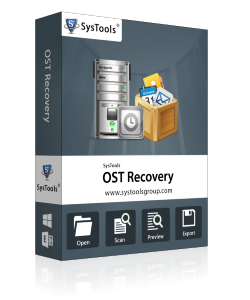

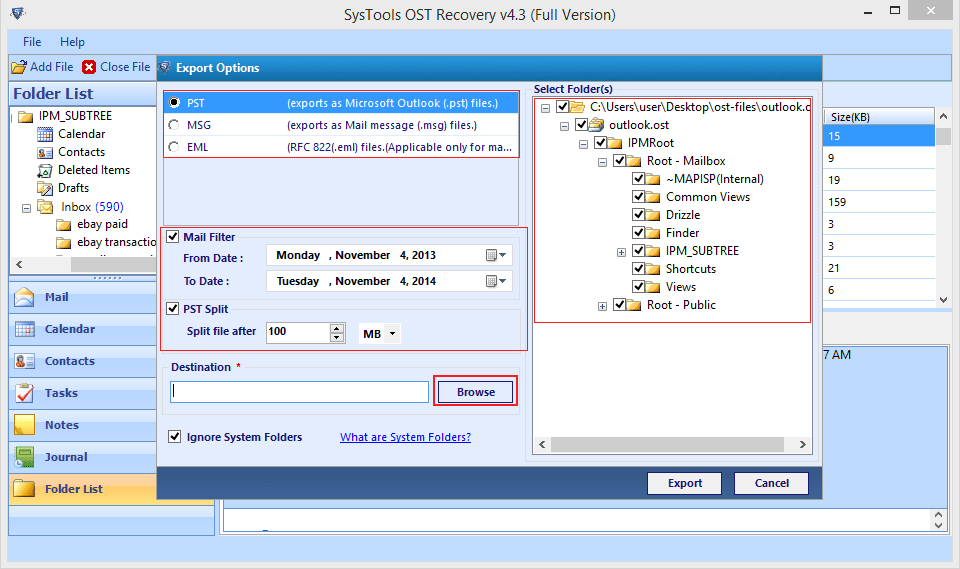
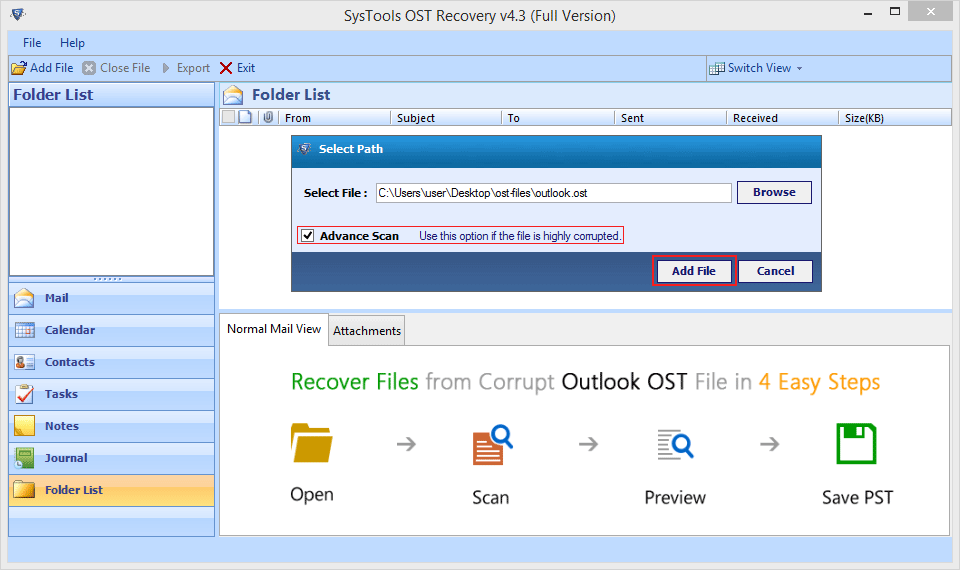



Thanks for sharing valuable information. Which help us to recover lost emails.
Thanks for sharing this information.
Thanks for sharing valuable information.
Thanks for sharing information regarding recovery lost emails.
This is a Good Post..I would like to suggest you that please keep sharing such type of information ..Thank you so much for sharing it with me