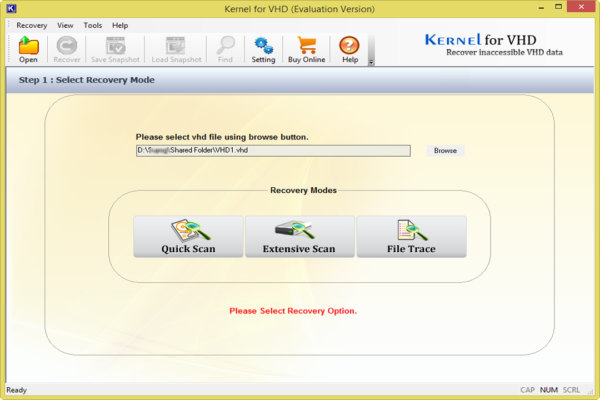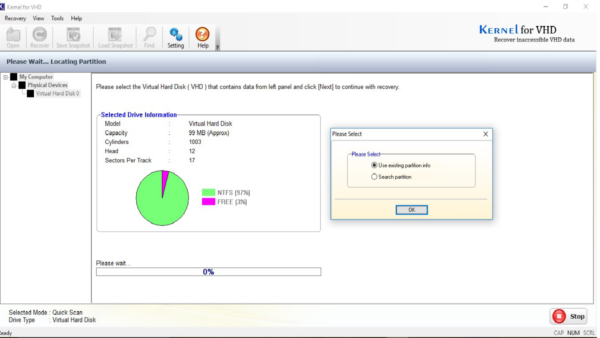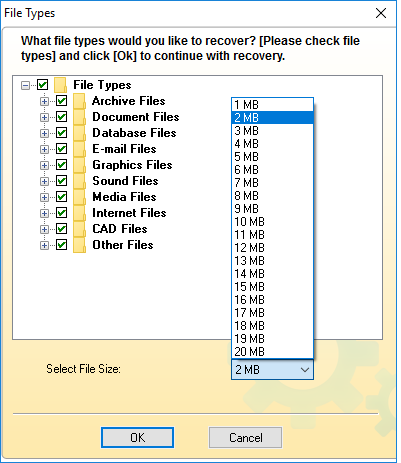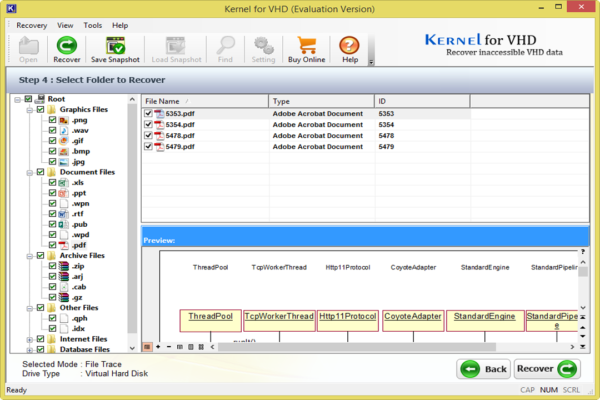Virtual hard disk is a new file format of storing data. The real advantages of having virtual hard disk is the functionality that allows different operating systems to co-exist in a host system. Adding to that, by having a virtual drive, it also gets easier for an individual to have numerous window partitions. However, situations also arise resulting in the inaccessibility of VHD files due to the hardware malfunctioning of a computer hosting virtual machine, or even virus interference. A best move by opting a proficient third part VHD recovery software could be most suitable alternative to restore the required data from the respective VHD file.
The Kernel for VHD Recovery tool, allows you to conduct complete recovery of all types of files such as video & audio files, images, database files, media files, documents, archives etc. The software is effective in fixing both FAT and NTFS file systems on virtual hard disk (VHD). The software is easy to operate and handy for successful extraction of data from inaccessible .vhd files in every circumstance.
Effective Scan Options for VHD File Recovery
After installing the software, the welcome screen of the software interface provides you with the options to select the suitable recovery modes and conduct the recovery of the selective VHD file.
- Quick Scan: The option is suitable to deal with minor corruption issues of VHD files, though the entire process of data recovery is quick.
- Extensive scan: Selecting this option allows you to perform a deep scanning in every sector of a corrupt virtual hard disk.
- File trace: This is third and most effective mode when both quick and extensive recovery options fail completely in extracting data from the corrupt Virtual drive.
NOTE: The software is capable of scanning and recovering VHD file of any size.
Enables Extraction of Inaccessible Data
Another advanced feature of the software is the ability to capture every single information present in the drive. After you define the location of respective VHD file for data recovery; within a matter of a few minutes the infected Virtual Hard Disk information is highlighted in the Selected Drive Information field. The software renders the complete info about drive capacity along with cylinders, head, and sectors per track.
Supports Selective File Types Recovery
You get the flexibility to even recover any .vhd file with the complete authority to select desired file types restored on your hard drive. After you had selected the Virtual Hard Disk that contain files need to be recovered, the display of scanned objects of corrupted .vhd file is extracted on the interface. With a single click, based upon your requirement, you can make the final selection of file type and its respective size.
In-Built Function to Preview Items with Attributes
After the Kernel for VHD Recovery software scans corrupt VHD and recovers the data in it, generates an instant preview. The software interface provides you with the clear and complete view of emails, documents, Archive Files etc.; found in VHD file partition.
NOTE: The software will preview only selected type of files like: documents, PDF, emails, text files and likewise.
Restoration of Selective Items within VHD File
An internal and simple check/un-check option is incorporated within the software interface, and facilitates you to restore any specific item present within the VHD file. You only need to check the box that defines type of the file or the file extension along with the folders and the software will restore and list all the items matching your selection.
Save Recovered VHD File Data at desired Location
Retrieve corrupt free VHD file data is final and key highlight of the software. After completing the entire process of restoration of VHD file; software allows you to save output data at the desirable location. Entire data present in the file gets saved and all Meta property is retained.
Also, the next interesting facet of the software is its competent Save Snapshot and Load Snapshot options. Making the best and right usage of the SAVE Snapshot option, you can save the VHD recovery instance in the middle of incomplete process. Although, the Load Snapshot option further permits you to resume the VHD recovery process from the saved snapshot.
Conclusion
The software is too easy to operate and effective enough to recover your VHD data along with images, archive, database etc. In fact, the software provides you the responsive preview interface, so lets you to even cross-check the restored data before saving at the desired location. The software is best in its VHD Data Recovery Software category and ideal for both technical and non-technical users. Compatible with all popular Windows systems including the latest Win 10, the software also allows data recovery from VHD created using Windows 8, Hyper-V Server, Windows Server 2008, Windows Server 2008 R2, Windows 7 and Windows Vista.