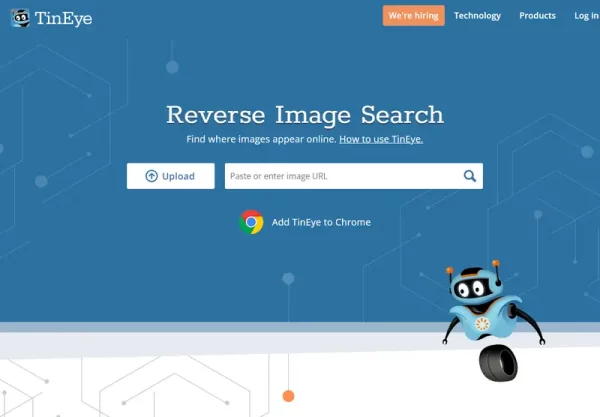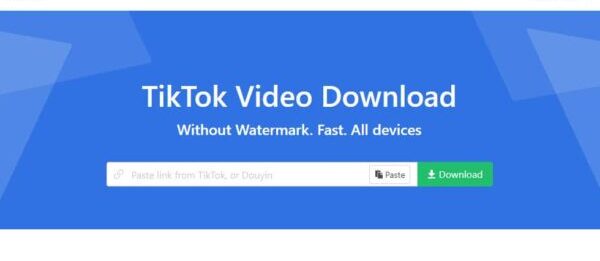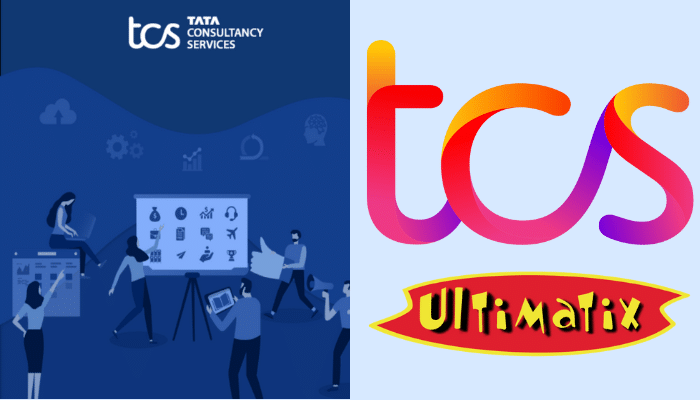With billions of images on the internet, verifying their origin is essential before using them for personal or commercial purposes.
Images sourced from a Google search may include duplicated, stolen, or manipulated content, necessitating verification of their authenticity. While professional assistance may be required for high-profile legal copyright issues, everyday users can rely on reverse image search tools for independent verification.
Let’s explore some of the top reverse image search tools:
TinEye:
TinEye is a valuable option that can be added to Chrome for quick searches. Users can upload the image or paste its URL to obtain more information. While it offers free usage initially, enterprise/corporate offerings are available for automated image tracking.
Reverse Image Search:
This tool allows users to upload photos and choose from different reverse image search portals such as Yandex, Google, and Bing, making it a convenient one-stop solution.
Pixsy:
Pixsy requires signing up for access, enabling users to import images from various sources including social media platforms and cloud storage services. It also offers enterprise/business plans for automated tracking and legal assistance with copyright infringements.
Google Images:
Google’s Image search is highly effective, offering access to billions of images from millions of web pages. Users can upload images or paste image URLs without the need for sign-up.
Bing Visual Search:
Similar to Google Images, Bing’s Visual Search provides robust functionality, including a “text mode” for pinpointing search results based on selected text within images.
Yahoo Image Search:
While not the most effective, Yahoo Image Search can still be useful for scanning through image metadata or file names to find identical matches.
Reverse Image:
Reverse Image supports various input methods including image search, local upload, importing from cloud storage, URL input, or using a camera to capture. It offers a forever free subscription with limited image searches per day and a premium plan with additional features.
Reverse Image Search is a technique used to find the original source or other instances of an image on the internet. It can be utilized for various purposes including checking for copyright infringement, identifying individuals, verifying image authenticity, and combating fake news.
The advantages of reverse image search tools include the ability to verify image authenticity for free, save time from manual verification processes, find royalty-free images, locate places or objects in photos, and identify unauthorized use of personal images or artwork.
In conclusion, there are numerous reverse image search tools available, each with its own set of features and use cases. Users can explore and choose the tool that best suits their requirements for verifying image origin and authenticity.
FAQs
What is Reverse Image Search?
Reverse Image Search is a technique used to find the original source or other instances of an image on the internet. It allows users to upload an image or provide its URL to search for similar images, helping to verify authenticity, identify objects or individuals, and combat misinformation.
How do I Perform a Reverse Image Search?
To perform a reverse image search, you can use various online tools such as Google Images, TinEye, or Bing Visual Search. Simply upload the image or paste its URL into the search bar of the chosen tool, and it will display results showing where else the image appears online.
What Can I Use Reverse Image Search For?
Reverse image search can be used for multiple purposes, including:
- Verifying the authenticity of images.
- Identifying instances of copyright infringement.
- Finding higher resolution or alternate versions of images.
- Researching products, landmarks, or artwork.
- Checking the source of viral or suspicious images to combat misinformation.
Are Reverse Image Search Tools Free to Use?
Many reverse image search tools offer free usage with basic features, such as Google Images and TinEye. However, some tools may have premium versions or additional services that require payment or subscription.
Can I Perform Reverse Image Search on Mobile Devices?
Yes, you can perform reverse image search on mobile devices using web browsers or dedicated mobile apps for reverse image search. Simply access the tool’s website through your mobile browser, upload the image, and initiate the search as you would on a desktop. Additionally, some search engines like Google offer reverse image search functionality within their mobile apps.