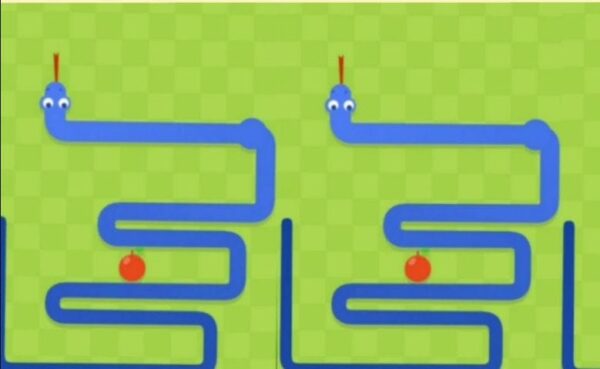
Are you in search of the Google Snake game?
For millennials, there’s a nostalgic gem from childhood that comes to mind—the Snake game.
During my childhood, I fondly remember playing this game on my parents’ mobile phones. It was a time before smartphones dominated the scene, and desktop computers took ages to load images.
Aside from watching cartoons on our analog television and listening to street-side boombox tunes, playing the Snake game brought immense joy to my soul.
However, as I grew older, life seemed to get busier, and there was less time to indulge in my favorite snake game. Eventually, everyone transitioned to smartphones and wireless networks, offering a plethora of more captivating options.
Yet, the child in me yearned to watch the digital snake maneuver across the small phone screen. And I didn’t have to wait too long.
Why? Because I soon discovered the rendition of the snake game. This was the Google Snake.
Exploring the Google Snake Game: A Nostalgic Journey
You’ve likely heard of Google Easter eggs—hidden surprises and references to popular culture, music, and more, waiting to be discovered by users.
Among these Easter eggs is the Google Snake game, ranking among the top 10 Google Games alongside classics like Google Baseball, Atari Breakout, and Google Pepper.
Google introduced this game to celebrate its 19th birthday. It’s available for play on both desktop and smartphone platforms.
While the mobile phones of the late 1990s and early 2000s lacked the advanced features of today’s devices, they often came pre-loaded with the beloved Snake game. Consequently, iPhone and Android users can easily spend hours playing the game online.
In the game, the objective is to guide the snake to consume food and grow in size as it moves across the screen. Players have control over the snake’s movements.
However, players must be careful to prevent the snake’s head from colliding with its own body. A collision results in a GAME OVER scenario, prompting players to restart from the beginning.
How to Play the Google Snake Game?
If you’re longing to revisit your childhood and indulge in your favorite snake game, here’s some good news—you don’t have to go through the hassle of downloading or installing the game on your phone.
While you may have previously enjoyed Easter eggs like ‘Do A Barrel Roll,’ have you tried the ‘Google Snake Game’? It’s simple—all you need to do is open your browser and search for ‘google snake game’ or ‘play snake game.’ Your browser will promptly display the game results.
Here’s how you can play the Google Snake game on your browser:
- Type the phrase ‘Google Snake’ into your browser’s search bar.
- Click on the Play option for the first result.
- Once directed to the main page, hit the Play button.
- And there you have it! You’re all set to enjoy the game.
Similarly, you can also play the Google Snake game on Google Maps. Here’s how:
- Open Google Maps.
- Tap on the menu icon located in the upper left corner of the screen.
- Scroll down until you find the ‘Play Snake’ option.
- Click on the button.
- Choose the city overlay where you want to play.
- And there you go! You’re all ready to immerse yourself in the Google Snake game.
In Conclusion:
If you’re a millennial, you likely have fond memories of spending hours playing the popular snake game on your mobile phone. In this game, you controlled the snake’s movements, guiding it to eat and grow in size while avoiding self-collision.
To celebrate its 19th birthday, Google introduced an Easter egg, allowing users to play the Google Snake game on the web. The purpose and method of playing the game remain unchanged. You can play it either through your browser or the Google Maps Snake game option.
FAQs about Google Snake
What is the Google Snake game?
The Google Snake game is a nostalgic gem reminiscent of childhood for many millennials. It’s an Easter egg introduced by Google to celebrate its 19th birthday, allowing users to play the classic Snake game directly on their browsers or Google Maps.
How can I play the Google Snake game?
Playing the Google Snake game is straightforward. Simply open your browser and search for “google snake game” or “play snake game.” Click on the Play option for the first result, and you’re ready to enjoy the game. Alternatively, you can access it on Google Maps by following a few simple steps outlined in the article.
What is the objective of the Google Snake game?
The objective of the game is to guide the snake to consume food and grow in size as it maneuvers across the screen. Players have control over the snake’s movements, but they must be careful to avoid colliding with the snake’s own body, which would result in a GAME OVER scenario.
Can I play the Google Snake game on both desktop and mobile devices?
Yes, absolutely! The Google Snake game is designed to be playable on both desktop and smartphone platforms. Whether you’re using a computer or a mobile device, you can easily relive the nostalgia of playing the classic Snake game.
Are there any other Google games similar to the Google Snake game?
Yes, Google offers a variety of free games for users to enjoy, including classics like Snake, Tic Tac Toe, Minesweeper, and more. These games are accessible directly through Google search or on Google Maps, providing endless entertainment options for users across different platforms.


