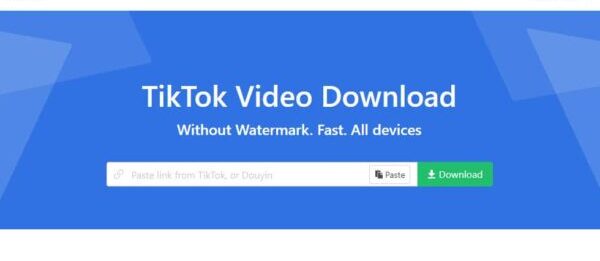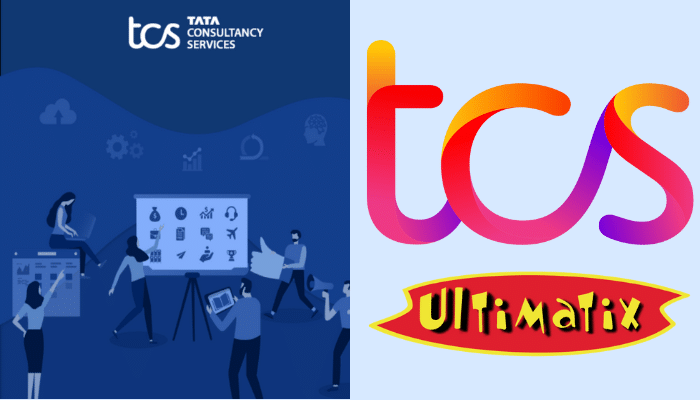If you’re making changes to your custom gaming PC or perhaps building from scratch, you will appreciate that the motherboard is perhaps the most important component. Yes, having sufficient RAM, a powerful graphics card and processor are vital, but it is the motherboard where the ‘brains’ of the computer truly lie.
Price
Perhaps the first thing you will consider – how much are you willing to spend? Motherboards can range from £75 all the way to around £750 for more premium ones. Of course the newer the model, the more expensive it will tend to be. Depending on what you are looking for from your motherboard, you can usually get a decent one for around £150-200.
Platform
While there are hundreds of different motherboard models, your choice ultimately comes down to two platforms: Intel and AMD. Both are nearly identical in terms of the features and performance they offer. The one thing you have to consider is that an Intel motherboard will only work with an Intel central processing unit (CPU) and vice versa. So unless you’re planning on getting a new CPU too, make sure you’ve got the motherboard to match.
Form factor
The form factor of a motherboard relates to its dimensions and layout. Where motherboards come in a range of different shapes and sizes, this is something crucial for you to consider. However, form factors aren’t just limited to size – they also take into consideration things like RAM slots, GPU support, expansion slots and SATA ports.
Motherboards available in a number of different form factors but the three that are the most common are:
- ATX (12 x 9.6 inches)
- MicroATX (9.6 x 9.6 inches)
- Mini-ITX (9 x 7.5 inches)
The one that has proven to be the most popular is the ATX board. This is due to the fact that it has the most expansion slots, which can be useful. However, it may simply come down to which is the best motherboard that fits your PC.
Chipset
The chipset acts as the communications piece between the processor and external devices. It consists of two parts: the northbridge and the southbridge, two of the largest components on the motherboard.
The northbridge, also referred to as the PAC, communicates directly with the computer processor (typically sitting closer than the southbridge) and controls how it interacts with the memory.
The southbridge typically handles most of the computer’s input and output (I/O) functions, such as your PC’s peripherals and hard drive.
What you should be wary of is how each component is referred to by the two platforms. Intel refers to the southbridge as the I/O controller hub (ICH), whereas AMD calls it the fusion controller hub (FCH). While Intel still calls the northbridge chipset ‘northbridge’, AMD refers to it as the memory controller hub (MCH).
RAM
Your motherboard will influence the RAM, or random access memory, capabilities of your computer – how much it can store and the type of RAM it holds. Most motherboards by default will come with four RAM slots, with compact models usually offering two and premium motherboards having up to eight slots.
However, the amount of RAM a motherboard can support is not dictated by the number of slots it has. After all, the more compact motherboards with two slots can support up to 64GB – even if these kits are more expensive.
Ultimately you’ll want a motherboard that can support at least 16GB. It’s all about future proofing your motherboard. Even if you don’t plan on using 16GB to start off, with games becoming more graphically demanding the chances are you’ll need to install more RAM in the future. Having a motherboard that supports a sufficient amount of RAM, with additional slots, gives you this wiggle room.
Additional features
Developers of motherboards will typically add on extra features – either to set them apart from other models or to justify a higher price. It’s good to look out for these additional features because some may be very beneficial for you. Extra features may include on-board audio, on-board on/off switches, a Wi-Fi card and much more. So it’s worth looking into the specs and seeing what is a good match for your gaming needs and the best motherboard for your PC.
Summary
Choosing the best motherboard for your PC can be a tricky and lengthy process. But with this guide, it should be that little bit easier. When you’ve narrowed down on a few different motherboards, make sure you consult online reviews to give you confidence in your decision. The motherboard is the most important part of your PC, so take your time – it’ll lay down the foundations for the rest of your custom PC setup.
Author Bio:
Oliver Griffiths has a passion for film, video games and technology. He can be found at Tillison Consulting running a number of clients’ digital marketing campaigns across all sectors and platforms.
Custom Gaming PC: https://www.novatech.co.uk/pc/gaming-pc/