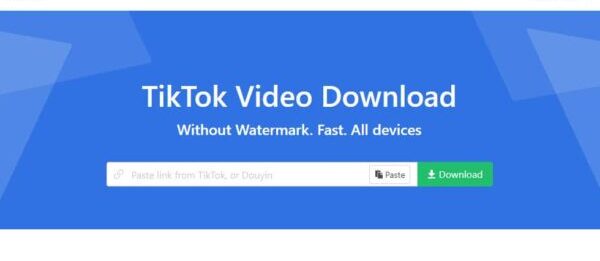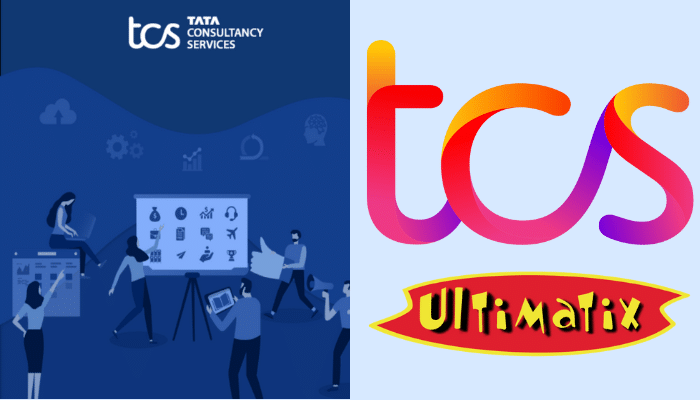Your Google Assistant is about to get better thanks to a new feature known as Guest Mode. It is likely the feature will be a default for all future Google Smart speaker and assistant devices. And although it does not do a lot to protect user privacy as a whole, it is a step in the right direction.
Guest Mode is not really about stopping Google from invading your privacy. It is about protecting your Google history against both spying eyes and guests who might add unsavory things to it. But here’s the silver lining: adding the feature proves that Google really can protect your privacy if it wants to. The company cannot claim they do not have the technology to mind their own business.
How Smart Speakers Work
Fully appreciating Guest Mode requires at least a fundamental understanding of how smart speakers work. For that we turn to Vivint, a home security and automation company that carries both Google and Amazon smart speakers.
They explain that smart speakers combine microphones with speech recognition software to turn verbal commands into digital data. When you ask Google Assistant to tell you the day’s weather, it translates your words into a digital command, then sends that data to Google servers. Google retrieves the weather forecast based on your location and sends it back to the device.
The transaction between Google Assistant and the company’s servers generates data that is added to your account history. In all likelihood, Google is probably more interested in your history than you are. They use it for marketing purposes. You might not care what is in it unless, of course, there is something in your history you do not want other people to see.
How Guest Mode Works
The Guest Mode feature does for Google Assistant what private browsing does for your web browser. It allows you to use the device without leaving unwanted data in your history. Apparently, you can now speak to Google Assistant and tell it to turn on Guest Mode. Once the feature is activated, your personal information is no longer displayed. Any data generated in Guest Mode is not saved to your history.
In addition, you will not be able to see your calendar items, contacts, and other personal information while in Guest Mode. You will still be able to browse the internet, control your smart home devices, and so forth.
Why It’s Useful
Guest Mode is being marketed as useful for two purposes. The first is the smart speaker equivalent of private browsing. You might want to look some things up online but not leave a record of doing so. We have all used private browsing at least once or twice, so you get the point.
The other purpose is to give guests in your home an opportunity to use your Google Assistant without seeing your personal information or adding to your history. Think of all those kids running around the house at Christmas. They love saying, “Hey Google” just to get your device working. Do you really want all of their commands and searches being added to your history? Probably not.
Let’s Take This Further
Hey, Google. Now that you’ve demonstrated you can protect privacy (at least to some degree) with Guest Mode, why not take it a step further? You really don’t need to hijack our histories and mine the data so you can sell it to other companies. You don’t need to do a lot of things that you’re doing with our data. We are paying you when we buy Google Home and Google Assistant. Isn’t that good enough?