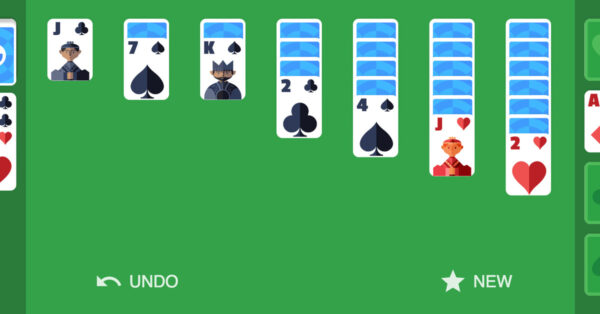Google Solitaire: Are you a millennial? If so, you must surely remember the famous game Solitaire. Ah, those good old days! I recall spending hours playing the game on my desktop as a child.
As we grew older, technology advanced alongside us. However, some things remain timeless. This article serves as a testament to that fact.
For those of you who cherish the classic Solitaire card game, you can now enjoy it on the Google platform. Interested in learning how to play the Google Solitaire game online? Continue reading this article to discover more…
Exploring the Google Solitaire: A Journey Back in Time!
Google has always prioritized the needs of its users, and this is no secret.
Time and again, Google has ensured that users receive the most relevant and helpful search results for their queries. However, this time, the company has gone above and beyond, leaving users pleasantly surprised. I’m referring to the introduction of the Solitaire game.
Do you remember the Solitaire game that was a staple feature of the Windows 3.0 update? Well, now you can relive that experience, as the classic Solitaire card game is back and available on Google.
In 2016, Google made a significant announcement on their blog, the Official Google Blog. They revealed that anyone searching for the word “Solitaire” would be directed straight to the result page, where they could enjoy playing the beloved card game.
Users searching for the game could access it both on desktop computers and on their smartphones or other smart devices.
Google didn’t just stop at Solitaire; they also announced the availability of other games like Tic Tac Toe and Snake for users to enjoy.
In essence, the Google Solitaire game has been seamlessly integrated for both desktop and mobile applications.
Insights from Google’s Blog: Exploring the Fascinating World of Google Solitaire!
In an article titled “Search is a Jack of all trades,” published on August 25, 2016, Google shared a captivating announcement with its users:
“It’s been said that solitaire’s roots are in fortune telling. If that’s true, today your fate rests on your quick wit and the luck of the draw. When you search for ‘solitaire’ on Google, the familiar patience game may test yours!”
Despite the passage of time, the rules of playing the game remain unchanged. You still need to stack the cards one after the other to create a stack. To achieve this, you must move your cards and place them on top of cards from the same category.
Google even provided users with a visual treat by showcasing an image of a mobile phone displaying the Solitaire game.
However, this wasn’t the first instance of Google adding something unique for the entertainment of its users. For instance, they’ve also introduced a feature that allows users to listen to the actual sounds of animals.
For example, by simply typing queries like “what sound does a pig make” or “what sound does an elephant make” into Google’s search bar, users can delight in hearing the authentic sounds of these animals. Isn’t that a fascinating change?
How to Play Google Solitaire?
Are you eager to play the Google Solitaire game online? Well, you’re in luck because I’ve got you covered. Here’s a simple guide on how to play the game on Google:
- Open Google or Google Chrome.
- Type “Google Solitaire” or “Solitaire” in the search bar.
- Click on the “Play” option displayed in the first search result.
- Choose your preferred difficulty level between easy and hard.
- That’s it! You’re now ready to start playing the game!
Other Games Offered by Google
While Google Solitaire is a fantastic free game available for users to enjoy, it’s not the only one. Google offers a variety of other engaging and free games that users can play online. Here are some of the best ones available on the Google platform:
- Snake
- Tic Tac Toe
- Minesweeper
- Google Atari
- Memory Game
And with that, we’ve covered the range of games offered by Google!
Conclusion
Who doesn’t have fond memories of playing the classic Microsoft Solitaire game? It was a beloved pastime for many of us, especially during those long hours at the computer.
But times have changed, and so have our gaming habits. However, there’s no need to feel nostalgic because Google has come to the rescue. Now, you can enjoy Google Solitaire on your smartphones and PCs. Simply type “Google Solitaire” or “Solitaire” into the search bar, and you’re ready to play.
Additionally, Google offers a diverse selection of other free games, including Baseball, Soccer, Basketball, Pacman, and the Dinosaur Game.
If you were seeking ways to play the game, I hope you found this article helpful. Feel free to leave any other questions or comments in the comment section below.