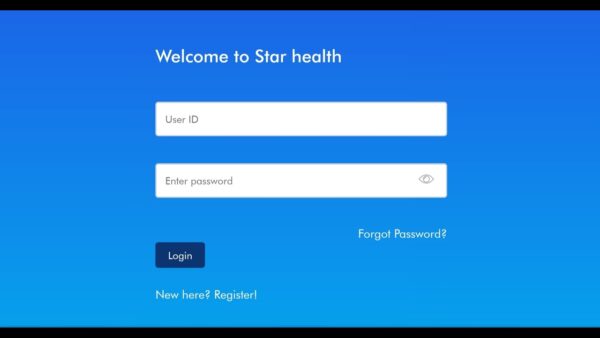For healthcare professionals, online appointment scheduling is highly convenient – and it also saves time for your patients. However, if there are imperfections in your current online scheduling system, you might never see the full potential of the platform.
Fortunately, there are some easy ways you can improve your online patient booking for both your patients and your practice.
Use the Right Software
Everything starts with using the right patient booking software. Good software will come with a host of impressive features, such as:
- Integrations with other backend systems. Ideally, your patient booking software will integrate seamlessly with your existing website; you won’t have to hire a developer or make major changes to your website just to get it to work properly. It should also connect with your other management software, making it easy to track patients as they receive services and bill them at the end of their stay.
- Intuitively designed booking processes. You should also have the ability to create intuitive booking processes for your patients. It should be relatively easy for someone unfamiliar with this system to navigate through the steps of booking an appointment for the first time. A short series of steps, with simple options and obvious form fields, is ideal.
- Automated follow-ups and reminders. Your system should provide at least some automated features, such as automated follow-ups and reminders. These features save you time, improve consistency, and add value to patients as well.
- Color coding and staff information. On the backend of the system, your software should make it easy for staff members to review information as necessary. For example, you might be able to color-code patient appointments according to different parameters – or utilize a search feature to quickly find specific patient information.
- Customizability. An out-of-the-box patient booking platform might have everything you need and fit perfectly within your practice. But for most healthcare providers, it pays to have some extra flexibility for customization. Even small changes, like adjusting the layout or changing the time intervals for follow-up reminders, can make a big difference.
- Reasonable costs. Of course, you’ll also need to think about what you’re paying for patient booking software; even if a platform has everything you’ve ever wanted in a patient booking platform, it’s still not worth paying $100,000 per month for. Shop around and try to find the best deal for your business’s needs.
Make Online Booking Prominent and Easy
Your patients want to book appointments as quickly and easily as possible. They don’t want to learn a new set of technical jargon, nor do they want to feel like they’re on a wild goose chase to schedule an appointment. Make sure your appointment booking is prominent and easy to find on your website; it’s also important to make your patients aware that this option exists, through ongoing marketing, newsletters, and in-person discussions.
Give Patients Multiple Options
Though the majority of your patients will want to book their appointments online whenever possible, some will still prefer old-school methods of appointment scheduling. Plus, there’s always the chance of internet outages or technical glitches preventing people from being able to use the online portal. For these reasons, it’s important to give patients multiple options; allow them to schedule appointments by phone or in-person in addition to booking online.
Send Confirmations
When patients book online for the first time, they may be skeptical or apprehensive about the system. That’s why it’s a good idea to send an immediate confirmation to your patient, confirming the appointment with an email or text message. A simple message confirming that the appointment has been set is plenty – just make sure to include the date and time of the appointment, as well as additional information the patient might need (like what to bring to the appointment, or the importance of arriving early).
Send Reminders
Next, send automatic reminders leading up to the appointment. Notifying patients a day or two in advance that their appointment is coming up is a great way to streamline the practice; your patients will be more likely to come to their scheduled appointments and you’ll have fewer cancellations and last-minute changes on your end.
Get Feedback and Adjust
Finally, be prepared to gather feedback and adjust. Send surveys and talk to your patients about their experience with the scheduling app – and talk to your employees as well. How smoothly is this system running? Are there any components that could be refined or improved?
With excellent patient scheduling software in your corner, it will be much easier to create a streamlined scheduling system for your practice. But it’s still your responsibility to review its functionality in real-time – and be willing to make adjustments along the way.
No system is perfect, but with iterative improvements, you’ll get as close as possible.