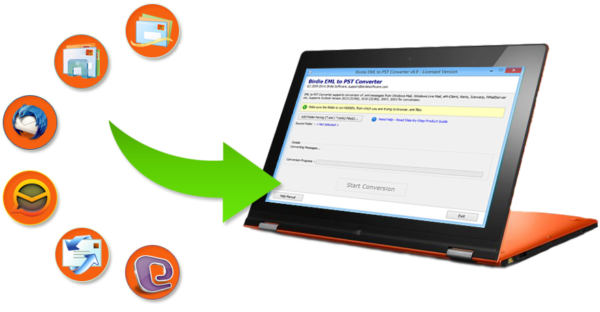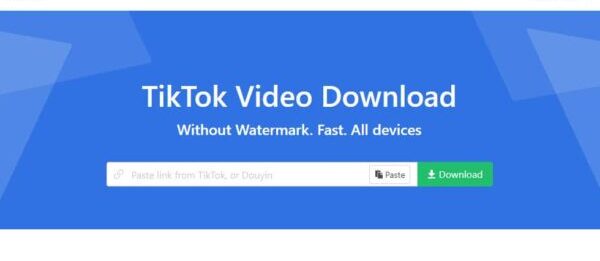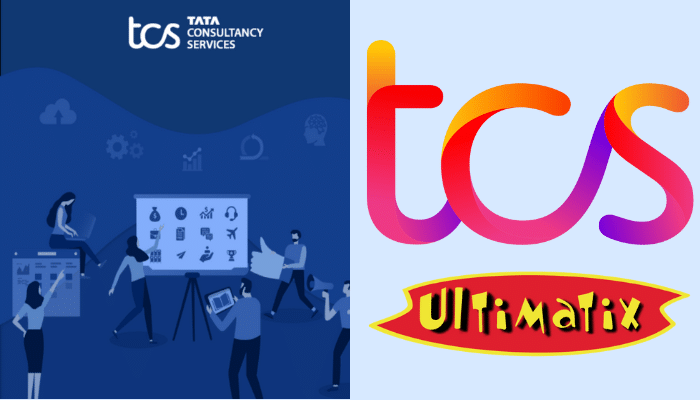EML files are easy to identify, these are single messages in plain text, which can contain, text, design, images, RTF and HTML formatting, attachments and other such data. There are many application in which you can read EML files.
How to Open EML files?
- Configure an account Windows Live Mail/Windows Mail/Outlook Express
- (Any 1 of the given email client)
- Now create a new folder in the email client
- Keep the Folder open
- Select EML files are drag and drop them in the new folder
There are many other email clients in the market, in which you can read EML files, the method may vary.
Use Free Tool to Open EML files?
If you search the internet, you can find plenty of Freeware Tool, which allows you to read EML files. Using them you can open and read the files and some also allows to read the attachment files as well. But you can only read them, not save them.
Can EML files be Open in MS Outlook?
Well, MS Outlook does not support or say have option to import EML files. If you want to open EML files in Outlook, then you can do it through another email client. Let have a look at one such example.
- First, configure Windows Live Mail
- Save EML files in it (As Mentioned Above)
- Now Go to File >> Export >> Messages
- Now you see, Windows Live Mail Export Wizard, choose Microsoft Exchange >> Next
- Click OK
- Select Folder/Folders you want to export >> Click OK
- As Export Complete dialog box appear, click Finish
Remember: Also configure Outlook and keep it Open during the process
Doesn’t Outlook support PST format?
In Microsoft Outlook, all its data are saved in PST or Personal Storage Type File. A single PST file contains thousands of files inside it. Even if you have got orphan PST file you can easily import them in Outlook.
How to import PST in Outlook?
- Go to File
- Open
- Open Outlook Data File
- Browse and Choose PST file >> Open
Is it possible to save EML files in PST?
Manually, it is not possible to save EML files in PST format. But, using EML to PST Converter software, it can be done. This software works independently and does not requires to save EML files in any other application. Just install this program and convert EML files in PST format in few steps. It maintains all the elements of the EML files, attach files, RTF and HTML Formatting, design, text, etc. Once converted you can import and open the PST file in any MS Outlook edition easily. Read for more details: http://www.birdiesoftware.com/eml-to-pst/