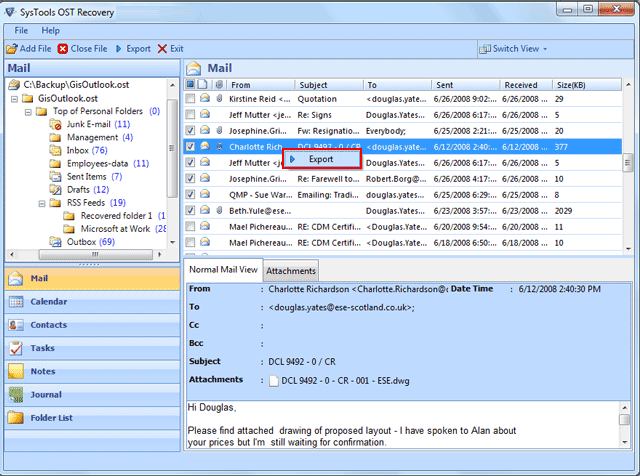MS Outlook is extensively used for management, circulation and exchange of emails, contacts, attachments, calendars etc. It is the most trusted emails client and is used by a huge percentage of people. Figures show that Outlook has acquired about 85% of the online market and is used by both home and business users. On dealing with organization level, Outlook is used in conjugation with Exchange Server to allow users to work in offline mode. In this case a copy of the mailbox on Exchange Server is created by Outlook called as offline folders. These files are stored in the local machine with an extension of .OST and are referred to as OST files.
The OST files are delicate and are liable to corruption due to a number of reasons. If these files get corrupted some techniques should be adopted to repair OST file. However, it is not an easy task and many a times users fail to repair an OST in Outlook with attachments as the technique may have some drawbacks. Before going into details, let’s have a look on the data files used by Outlook.
Data Files Of Outlook
Two file formats used by Exchange and Outlook to save database are OST and PST. A brief description of these files is provided below:
PST: PST stands for Personal Storage Table and is used for storing messages and other items on the local machine. These files saves users data for IMAP, POP and web based accounts. The PST files are further divided into ANSI and Unicode format. Both these formats were used for the same purpose; however, there are certain differences in these formats. The major difference lies in the maximum storage capacity of these two formats. ANSI has the maximum capacity of 2 GB. On the other hand, the size of Unicode format is extensible.
OST: OST files are referred to as Offline Storage Table. These files are created when Outlook is configured with Exchange Server. These files are quite helpful on dealing with users point of view as it permits them to work offline. Some of the items contained in OST files are: mailbox data, shared folders, hidden items etc. These files are sensitive and even a small issue may lead to their corruption.
Reasons For The Corruption Of OST Files
A number of reasons are responsible for the corruption of OST files. Some of them are listed below:
-
Improper shut down of the local machine
-
Database corruption due to hardware and software issues
-
Downtime of Exchange Server
-
Sudden crash of Exchange Server
-
Issues with storage space
-
OST file gets oversized
-
Infection of OST files with virus
If the OST files get corrupted, Outlook denies opening it and there can be chances of data loss. In order to rescue from such scenarios the OST files can be recovered and saved into PST format.
Repair OST Files Via Outlook OST Repair Tools
Once OST files get corrupted they need to be repaired in order to access them. The best technique for their recovery is to convert them into PST format. This can be done either manually or using some commercial solution. Repairing these files manually is a tough task and may lead to data loss. Thus it is always advised to opt for some commercial solution for the conversion.
A number of commercial solutions are available in online market that guarantees to repair OST files and convert them into PST format. These tools are professionally created and successfully convert various items from OST files like emails, contacts, calendars etc. Some points that are to be taken care of while selecting an appropriate tool are:
-
It should recover and convert various components of OST files into PST format
-
The tool should be capable of performing recovery and conversion operation on OST files in bulk
-
The Meta data of OST files should be kept intact
-
The rate of conversion should be high
-
It should provide a report for the conversion
On considering all these factors OST Recovery can be considered as an exceptional tool to recover OST files. The upcoming sections explain the features and working of the tool in details.
Features Of OST Recovery
OST Recovery is an exceptional utility that can recover inaccessible OST file and convert it into PST format. The tool is integrated with various advance features which makes the conversion process simple. The most striking feature of the tool is that it can conveniently repair OST file with attachments. Some of the features of the tool are listed here:
-
Recovers emails, contacts, tasks etc from OST files
-
Restore deleted OST file data
-
Converts OST files into PST and other popular formats like EML and MSG
-
Permits users to apply desired filters at the time of export
-
Convert oversized OST in PST providing options to manage resultant PST files
-
Allows users to save the resultant files at desired location
-
The PST file created by the tool can be easily opened in different versions of Outlook without any additional efforts
Working Of The Tool
OST Recovery is professionally created and is designed keeping in mind both tech savvy as well as layman users. The working steps of the tool are described below:
-
Addition of OST file to the tool
-
Scanning of the file by the software
-
Preview of different components of OST file
-
Saving OST file into the desired format
Conclusion
Both OST and PST files are used to save database of Outlook. Among these two files, OST files are delicate and are liable to corruption due to a number of reasons. For repairing these files suitable technique is to be selected. The best way to repair these files is to convert them into PST format. This can be easily achieved by selecting a commercial solution. However, at the time of selecting an appropriate utility, special care should be taken. The users shall invest on a particular on considering the pros and cons of the utility.