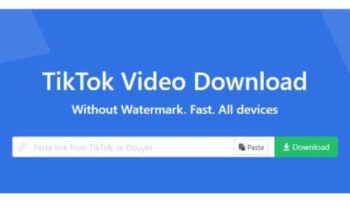Introduction: IDEs for R Programming
IDEs for R Programming: In recent years, R has risen to prominence as one of the premier programming languages for data analysis and data science. Its popularity is fueled by the increasing demand for data-driven insights and sophisticated statistical analysis tools. This article provides an overview of the top Integrated Development Environments (IDEs) and online compilers for R programming.
IDEs for R Programming
RStudio
RStudio stands out as a favorite IDE for R programming, offering a comprehensive suite of tools and functionalities. From writing and debugging code to visualizing data and managing projects, RStudio caters to all aspects of R programming. Notably, its integration with version control systems like Git and SVN enhances collaboration. The inclusion of RMarkdown facilitates reproducible research, ensuring the replicability of findings.
Visual Studio Code
Visual Studio Code has garnered immense popularity among developers worldwide and is recognized as a top IDE for R programming. Despite not being exclusively designed for R, its lightweight design and valuable extensions make it a preferred choice. With features like syntax highlighting, debugging, Git integration, and support for RMarkdown, Visual Studio Code offers flexibility and efficiency, especially for reproducible research.
PyCharm
Developed primarily for Python programming, PyCharm offers excellent support for R programming through its R plugin. R programmers benefit from features such as an interactive console, comprehensive refactoring tools, code navigation, unit testing support, and robust documentation systems. PyCharm enhances code comprehension and maintenance, making it a versatile IDE for R development.
Eclipse
Eclipse emerges as a powerful IDE for R programming, offering features like a built-in R Help system and a visual debugger. Its integration with R terminal, script editor, graphics view, help system, and debugger boosts productivity and efficiency for R developers. Eclipse’s comprehensive toolset makes it a compelling choice for building R code.
RKWard
For non-programmers venturing into R programming, RKWard provides a user-friendly Graphical User Interface (GUI) option. With features like a spreadsheet-style data editor and a wide range of analysis tools, RKWard simplifies data analysis tasks. Its compatibility with R packages and active community support make it an ideal choice for beginners seeking to analyze data using R.
Online Compilers for R Programming
Replit
Replit offers a full coding environment for various programming languages, including R, making it ideal for novices. Its user-friendly interface and cloud-based architecture eliminate the need for local installations, facilitating accessibility and collaboration.
Domsignal R Online Compiler
The simplicity and effectiveness of the Domsignal R Online Compiler cater to both beginner and experienced R programmers. Its straightforward interface allows for creating, compiling, and running code on the go.
Paiza
Paiza supports multiple files and offers cloud saves, enhancing reliability and accessibility for R programmers. Its feature-rich online compiler and simple user interface make it a valuable tool for coding and collaboration.
Ideone
Ideone’s simplicity and usability make it a preferred choice for quick web-based coding. With support for numerous programming languages and code sharing features, Ideone facilitates online collaboration and debugging assistance.
Conclusion
IDEs for R Programming has become indispensable in data analysis and data science, and selecting the right IDE or online compiler is crucial for enhancing productivity and efficiency. Whether opting for a traditional desktop IDE or an online compiler, the tools discussed in this article aim to empower R programmers in their coding endeavors. By leveraging these tools, R programmers can streamline workflows and unlock the full potential of R programming for data analysis and modeling tasks.
FAQs about Exploring the Best IDEs for R Programming
What makes RStudio a preferred choice among R programmers?
Answer: RStudio offers a comprehensive suite of tools and functionalities, including writing and debugging code, visualizing data, and managing projects. Its integration with version control systems like Git and SVN enhances collaboration, while features like RMarkdown facilitate reproducible research.
Why is Visual Studio Code recognized as a top IDE for R programming?
Answer: Despite not being exclusively designed for R, Visual Studio Code’s lightweight design and valuable extensions make it a preferred choice. With features like syntax highlighting, debugging, Git integration, and support for RMarkdown, it offers flexibility and efficiency, especially for reproducible research.
What are some key features of PyCharm that benefit R programmers?
Answer: PyCharm, primarily built for Python programming, offers excellent support for R programming through its R plugin. R programmers benefit from features such as an interactive console, comprehensive refactoring tools, code navigation, unit testing support, and robust documentation systems.
How does Eclipse enhance productivity for R developers?
Answer: Eclipse offers features like a built-in R Help system and a visual debugger, which enhance productivity and efficiency for R developers. Its integration with R terminal, script editor, graphics view, help system, and debugger makes it a compelling choice for building R code.
Why is RKWard recommended for non-programmers entering R programming?
Answer: RKWard provides a user-friendly Graphical User Interface (GUI) option for non-programmers, offering features like a spreadsheet-style data editor and a wide range of analysis tools. Its compatibility with R packages and active community support make it an ideal choice for beginners seeking to analyze data using R.